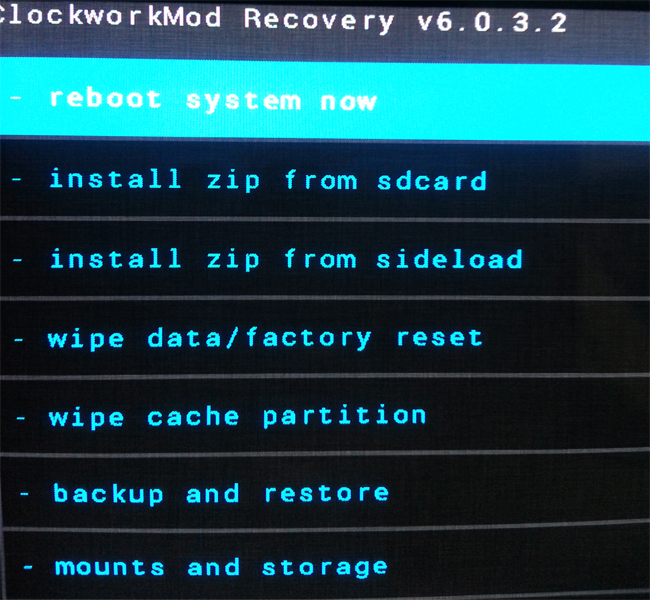In this tutorual we will show you how to root your Samsung Galaxy Tab 3 10.1 P5210. To root the device we will use the ClockworkMod. To find out how to install the ClockworkMod in your Samsung Galaxy Tab 3 10.1 check out our Samsung Galaxy Tab 3 10.1 P5210 WiFi ClockworkMod Custom Recovery Tutorial.
Backup Anleitungen
Google sichert eure Kontakte automatisch und ladet nach der ersten Anmeldung durch euren Google Account auch alle Apps automatisch herunter die Ihr auf dem jeweiligen Gerät verwendet habt. Für alle anderen Daten findet Ihr nachfolgend die passenden Anleitungen.
- Android Apps, Fotos und Klingeltöne sichern
- Android SMS sichern und wiederherstellen
- Android Anrufprotokoll sichern und wiederherstellen
Samsung Galaxy Tab 3 10.1 P5210 Root
Was wir benötigen
[checklist]
[/checklist]
Wichtige Informationen
Important Informations
- Always use a USB-Port from the backside of your PC
- Always use the original USB cable
- Always use a fully charged device
- Always Backup your Device first
Supported Operating Systems
- Windows XP
- Windows Vista
- Windows 7
- Windows 8
Samsung Galaxy Tab 3 10.1 P5210 Root Tutorial
- Download the root.zip file and copy it directly into the internal storage of your Samsung Galaxy Tab 3 10.1
- Disconnect your Tablet from your PC
- Power off your Samsung Galaxy Tab 3 10.1
- Power on your Samsung Galaxy Tab 3 10.1 while holding the Volume Up + Power Button. As soon as the Samsung Logo appears let go of the Power Button but keep holding the Volume Up Button. You will now see the ClockworkMod Custom Recovery
- Use the Volume-Buttons to navigate in ClockworkMod
- Select „Install zip from sdcard“ and press the power button to enter
- Select „Choose zip from sdcard“ and choose the root.zip file we copied earlier
- ClockworkMod will now present you with some security questions which you have to confirm
- As soon as the installation is done choose „reboot system now“ to restart your device and boot into android
- Your Samsung Galaxy Tab 3 10.1 is now rooted, enjoy!