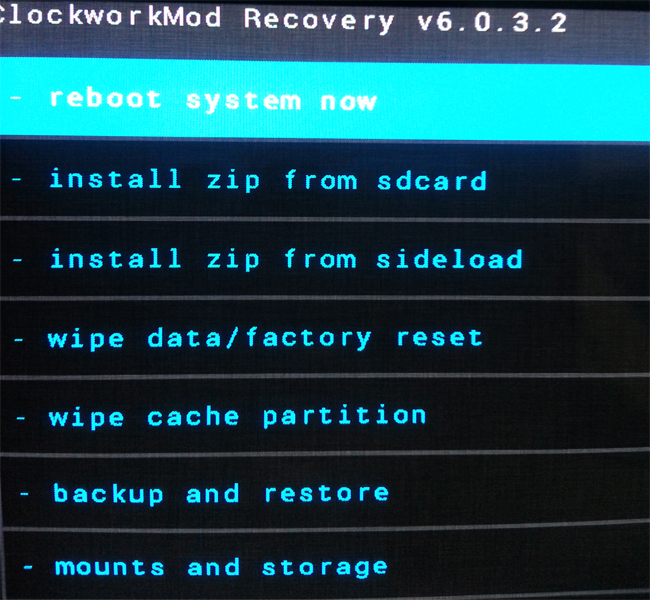In this tutorial we will show you how you can root your HTC One Mini. Before you start rooting you will need to perform a bootloader unlock and install a custom recovery like the ClockworkMod. To find out how to do these things, take a look at the following tutorials:
- HTC One Mini Bootloader Unlock Tutorial
- HTC One Mini ClockworkMod Custom Touch Recovery install tutorial (recommended)
- HTC One Mini TWRP Custom Recovery install tutorial
[highlight color=“eg. yellow, black“]Erstellt vor jeder Modifikation eures Geräts ein Backup![/highlight]
Google automatically saves your contacts but doesn’t sync other files on your device. Check the following tutorials to completely backup your device.
Backup Tutorials
- Backup Apps, Pictures and Ringtones from your Android Device
- Android SMS Backup & Restore Tutorial
- Backup Android Call Logs with Call Logs Backup & Restore
HTC One Mini Root
Things we will need
[checklist]
- HTC Mini with Bootloader Unlock and ClockworkMod Recovery
- SuperUser.zip
[/checklist]
HTC One Mini Root Tutorial
- Download the superuser.zip file and copy it directly onto the internal storage of your HTC One Mini
- Power off your HTC One Mini
- Power on your HTC One Mini while holding the Volume Down + Power Key until you reach the bootloader
- Select Recovery with the volume keys and press Power to accept
- Choose „Install zip from sdcard“ and then select „choose zip from sdcard“ and navigate to the superuser.zip we copied in step 1
- Confirm all the security questions and install the superuser.zip
- Now select „Reboot system now“ to reboot your device
- Your HTC One Mini is now rooted, enjoy : )