
In this tutorial we will show you how to root your Samsung Galaxy S3 I9300 with the Samsung stock Android 4.3 firmware (XXUGMJ9). We will use ODIN for the root which provides a quick and easy way to root your device. You should also remember to backup your Galaxy S3 first. To find out how to do that, take a look at the following tutorials.
Backup Tutorials
Google automatically saves your contacts but doesn’t sync other files on your device. Check the following tutorials to completely backup your device.
- Backup Apps, Pictures and Ringtones from your Android Device
- Android SMS Backup & Restore Tutorial
- Backup Android Call Logs with Call Logs Backup & Restore
Samsung Galaxy S3 Android 4.3 Root
Things we will need
[checklist]
- Samsung USB Driver Installer
- CF-Root-SGS3-v6.4.zip
- ODIN Version 3.09
- Samsung Galaxy S3 I9300 with Android 4.3 Firmware
[/checklist]
Important Informations
- Always use a USB-Port from the backside of your PC
- Always use the original USB cable
- Always use a fully charged device
- Always Backup your Device first
Supported Operating Systems
- Windows XP
- Windows Vista
- Windows 7
- Windows 8
Samsung Galaxy S3 Android 4.3 Root Tutorial
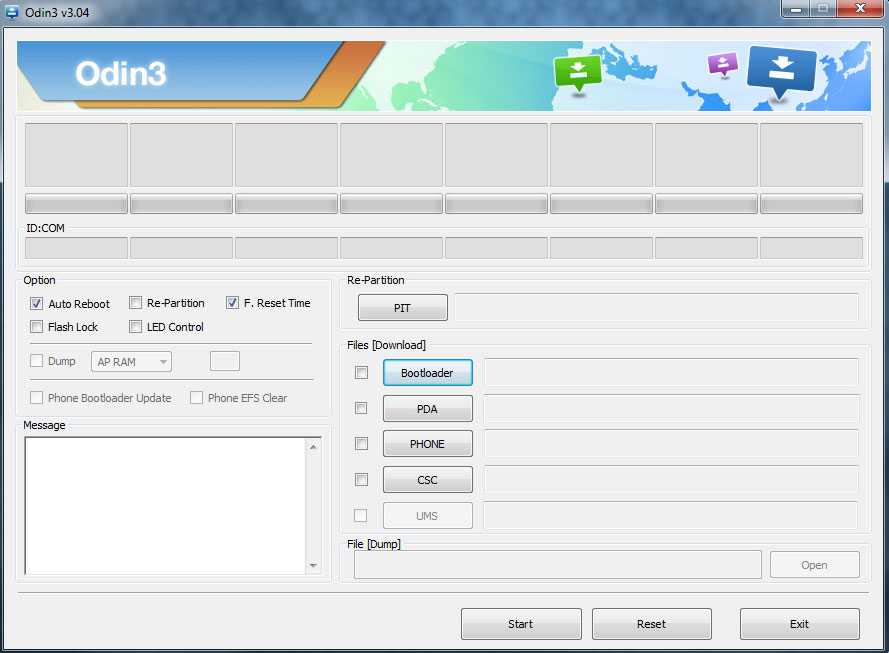
- Download the CF-Root File and extract it to your pc
- Download and install the USB Drivers for your Galaxy S3
- Download ODIN and extract the zip file. Start ODIN.exe afterwards
- Power off your S3
- Power on your device while holding the Volume Down + Home-Key until you see the android with a triangle. Press the Power Button once more to enter the Download-Mode
- Connect your Samsung Galaxy S3 via USB to your pc
- One of the ID:COM fields in ODIN should turn yellow now indicating that ODIN successfully found your phone
- Click on the „PDA“-Button and select the CF-Root-SGS3-v6.4.tar file
- Under „Option“ you should see that „Auto Reboot“ and „F.Reset Time“ are activated if not, activate them now
- To start the Root simply click on the „Start“-Button in ODIN
- Your device should reboot shortly after you pressed start and boot directly into Android
- Check your Apps for the SuperSU App, if you cant find it, simply search for it on the Android App Store and install it
- Your Samsung Galaxy s3 is now rooted





