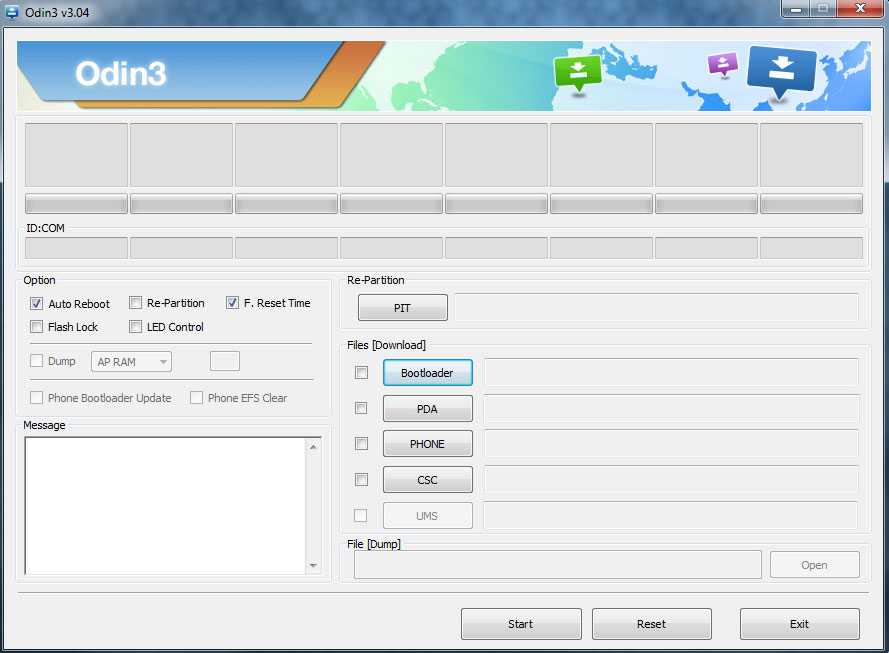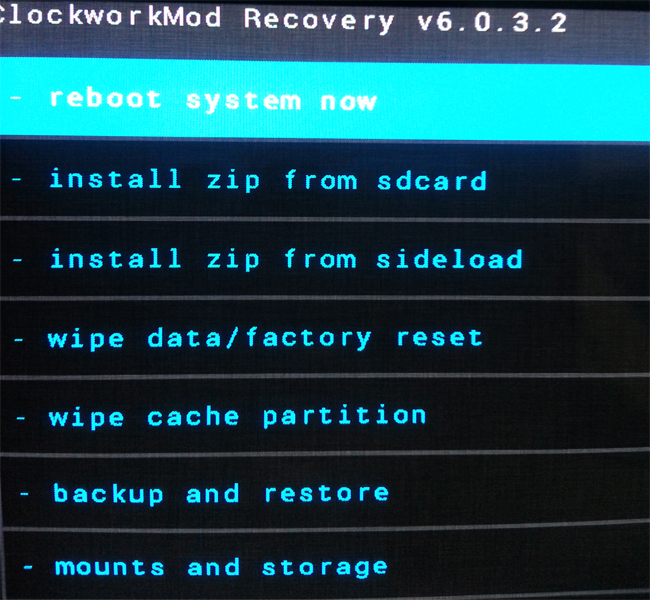In this tutorial we will show you how to root your Samsung Galaxy S4 and also install the Custom Recovery ClockworkMod in the version 6.0.3.7. The Custom Recovery is required to root your device.
[highlight color=“yellow“]Always Backup Your Device![/highlight]
Backup Tutorials
Google automatically saves your contacts but doesn’t sync other files on your device. Check the following tutorials to completely backup your device.
- Backup Apps, Pictures and Ringtones from your Android Device
- Android SMS Backup & Restore Tutorial
- Backup Android Call Logs with Call Logs Backup & Restore
Samsung Galaxy S4 Mini GT-I9195 Root Tutorial
Things we will need
[checklist]
- ODIN Version 3.07
- ClockworkMod Recovery 6.0.3.7 for Samsung Galaxy S4 Mini
- Samsung Galaxy S4 Mini Root Toolkit v1
- Samsung Galaxy S4 Mini USB-Drivers (includes device drivers for other Samsung devices)
[/checklist]
Important Informations
- Always use a USB-Port from the backside of your PC
- Always use the original USB cable
- Always use a fully charged device
- Always Backup your Device first
Supported Operating Systems
- Windows XP
- Windows Vista
- Windows 7
- Windows 8
How to install ClockworkMod Recovery 6.0.3.7 on your Samsung Galaxy S4 Mini
- Download all the files under „Things you will need“
- Install the Samsung Galaxy S4 Mini USB-Drivers
- Extract the File recovery-clockwork-6.0.3.7-serranoltexx.tar.zip to get the recovery-clockwork-6.0.3.7-serranoltexx.tar.md5 file
- Copy the File „S4Mini_RootKit_v1.zip to the root directory of your smartphones internal storage
- Launch ODIN
- Click on the Button „PDA“ and select the recovery-clockwork-6.0.3.7-serranoltexx.tar.md5 file
- Under Option select „Auto Reboot“ and „F.Rest Time“
- Shut off your device and reboot it with the Button-Combo Volume Down + Home + Power as soon as you see the Download-Mode press the Volume Up Key again to start it
- Connect your device to your pc
- One of the ID:COM fields in ODIN should swich to yellow, this shows you that ODIN found your device
- Klick the „Start“-Button to start the rooting process but watch out. Your device will reboot shortly after you press start. Don’t let your device boot into Android. To avoid booting into android wait for the reboot and the little vibration that goes along with it. Directly after your device vibrates press Volume Up + Home to access the Custom Recovery
Samsung Galaxy S4 Mini GT-I9195 Root Tutorial
- Now select „install zip from sdcard“ (Volume-Buttons to navigate, Home-Button to select)
- Now select „Choose zip from sdcard“ and select S4Mini_RootKit_v1.zip“
- After the installation of the zip file is complete choose „reboot system now“
- Your Samsung Galaxy S4 Mini should reboot now. You should check your phone fort he SuperUser App to confirm that the device is rooted.
- Enjoy : )
Info: If you get a error message after the root that tells you to restart your device you need to delete the following apps from the system/app folder.
- KNOXAgent.apk
- KNOXStore.apk
- ContainerAgent.apk