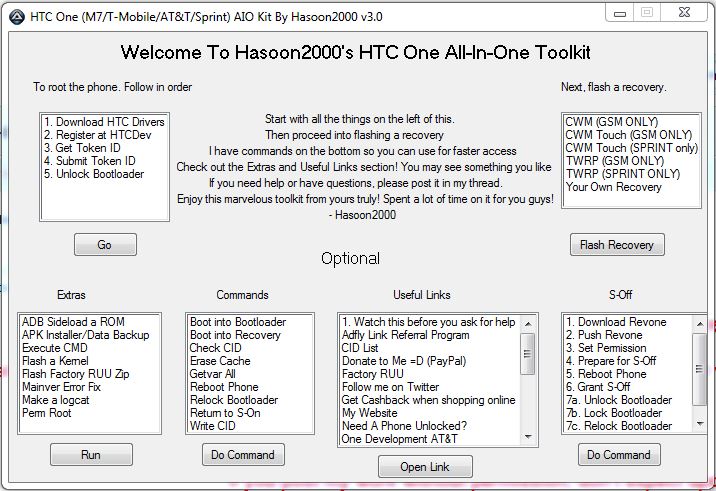In this tutorial we will show you how you to unlock the bootloader and root your HTC One. We will use the HTC One All-in-One Toolkit which makes unlocking and rooting easier for starters.
Google automatically saves your contacts but doesn’t sync other files on your device. Check the following tutorials to completely backup your device.
- Backup Apps, Pictures and Ringtones from your Android Device
- Android SMS Backup & Restore Tutorial
- Backup Android Call Logs with Call Logs Backup & Restore
HTC One Bootloader Unlock
Thins we will need
[checklist]
[/checklist]
Important Informations
- Always use a USB-Port from the backside of your PC
- Always use the original USB cable
- Always use a fully charged device
- Always Backup your Device first
Supported Operating Systems
- Windows XP
- Windows Vista
- Windows 7
- Windows 8
HTC One Root and Bootloader Unlock Tutorial
- Launch the HTC One Toolkit
- Install the HTC One USB Drivers
- You now have to create a Developer account on the HTC-Website. Click here to create a developer account

- After you registered you will automatically get a email from htc with a confimration link. Make sure to click it to activate your account
- Log into your account and select „Bootloader Unlock“ and click on the „Get Started“ Button.
- Check „All Other Supporetd Models“ on the dropdown menu and click the „Begin Unlock Bootloader“-Button
- Confirm all the warning messages
- Now you should see a field with „My Device Identifier Token:“
- Leave the HTC Site openedes and click back into the HTC One Toolkit
- In the HTC One Toolkit seect „3. Get Token ID“ and click on the „Go“-Button.
- Your phone should now boot into the Fastbook-Mode and a command window should open on your pc displaying a long code. Copy that code directly into the „My Device Identifier Token:“ field on the HTC Website and click the „Submit“-Button
- Now you should recieve a automated e-mail with a file named „Unlock_code.bin“ attached. Save that File directly onto your desktop.
- Close all the Command-Windows (black windows)
- In the HTC One Toolkit select „5. Bootloader Unlock“ and click on the „Go“-Button
- Now select the „Unlock_code.bin“ to start the Bootloader Unlock. If you start the Bootloader Unlock your device will be wiped. Check the start of this tutorial for backup tutorials!
- After your device reboots search the Android Play Store for the App „SuperSU“ and install it on your device.
- Enjoy your rooted and unlocked HTC One