
In this tutorial we will show you how to install the Android 4.3.1 AOKP Nightly Jelly Bean Custom Firmware on your Galaxy S4 LTE I9505. AOKP (Android Open Kang Project) presents itself in a Stock-Android Look but also implements some very interesting tweaks and tools. Please remember that this is a Nightly Build so you might get freezes, reboots and bugs.
How to install Android 4.3.1 AOKP Nightly Jelly Bean Custom Firmware on your Galaxy S4
Things you will need
[checklist]
- Samsung Galaxy S4 I9505 with ClockworkMod Recovery 6
- Samsung Galaxy S4 I9505 Root
- Samsung Galaxy S4 I9505 USB-Driver
- Google Apps
- Android 4.3.1 AOKP Nightly ROM
[/checklist]
Important Informations
- Always use a USB-Port from the backside of your pc (directly on the Motherboard)
- Always use the standard USB-Cable
- Always charge your device to 100%
- Don’t forget to backup your device
- SAMSUNG Kies will not work after you install this Custom Rom
Supported Operating Systems
- Windows XP
- Windows Vista
- Windows 7
- Windows 8
- Linux
- Mac
How to install Android 4.3.1 AOKP Nightly Jelly Bean Custom Firmware on your Galaxy S4 LTE I9505 Tutorial
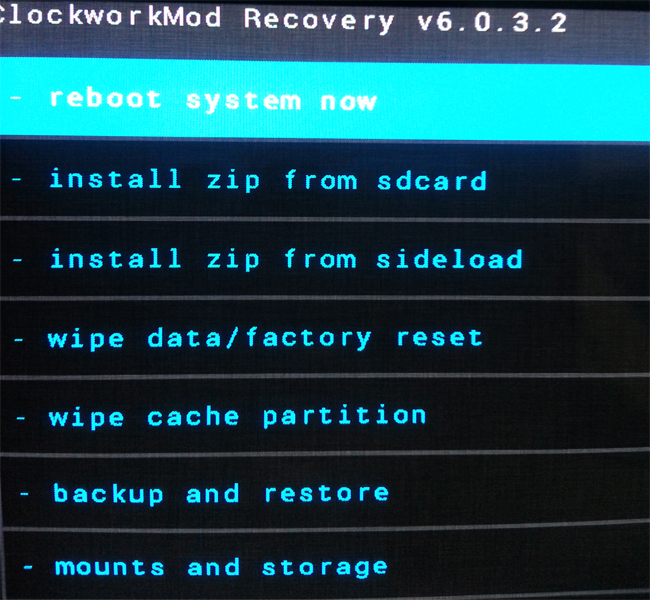
- Connect your Galaxy S4 via USB to your PC
- Copy the AOKP Custom ROM and the Google Apps zip-File directly on your device (root directory)
- Power off your Galaxy S4 and unplug the USB-Cable
- Power on your device while pressing and holding Volume Up + Home + Power
- In Clockwork Recovery select „Wipe Data / Factory Reset“ (navigate with the volume buttons and select with the power button)
- Select and start „Wipe Cache Partition“ (deletes your files, remember your backup?)
- Select and start „Wipe Dalvik Cache“
- Now select „install zip from SD card“ and „Chosse zip from sdcard“
- Navigate to the AOKP Nightly Build zip and install it
- After the installation finnished choose „install from sd card“ again and install the Google Apps zip-File.
- After you are finished select „Reboot System Now“
- Your Samsung Galaxy S4 now reboots. The first boot can take several minutes so dont panic : )
- Have fun with the Custom Rom on your Samsung Galaxy S4







