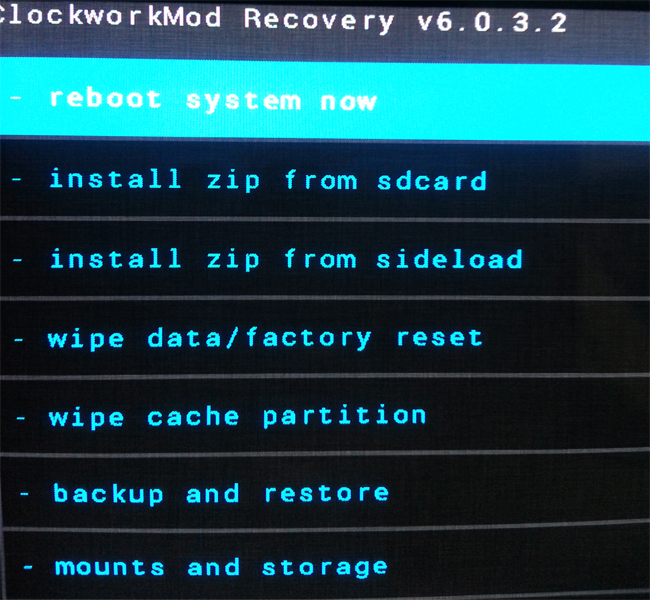In this tutorial we will show you how you can root your Google Nexus 10 Tablet on Android 4.3. For this tutorial we will use the Android SDK, fastboot and adb. To find out how to get those things check out the following two links.
[highlight color=“eg. yellow, black“]Always Backup your device![/highlight]
Google automatically saves your contacts but doesn’t sync other files on your device. Check the following tutorials to completely backup your device.
Backup Tutorials
- Backup Apps, Pictures and Ringtones from your Android Device
- Android SMS Backup & Restore Tutorial
- Backup Android Call Logs with Call Logs Backup & Restore
Google Nexus 10 Root and Custom Recovery
Things we will need
[checklist]
[/checklist]
Important Informations
- Always use a USB-Port from the backside of your PC
- Always use the original USB cable
- Always use a fully charged device
- Always Backup your Device first
Supported Operating Systems
- Windows XP
- Windows Vista
- Windows 7
- Windows 8
- Linux
- Mac
Google Nexus 10 Root and Custom Recovery Tutorial
- Download and install the Google Nexus 10 Tablet usb drivers and the Android SDK. To find out how to install the Android SDK check the beginning of this tutorial
- Activate USB-Debugging on your device, to find out how to do this check the beginning of this tutorial
- Download the SuperSU-File and copy it directly into the root of the internal storage of your Nexus 10
- Download the ClockworkMod file and copy it to the \sdk\platform-tools folder of your Android SDK installation
- Shut off your Nexus 10 Tablet
- Power on your device while holding the Volume Down + Power-Button until you get some text on the display. You are now in Bootloader-Mode
- On your pc go to the \sdk\platform-tools folder in your Android SDK installation folder and start a command prompt from here. To do this simply hold shift and do a right click in the folder and select “open command prompt here”
- Now enter the following command and press enter
- fastboot flash recovery recovery-clockwork-6.0.4.3-manta.img
- If you downloaded the touch version of the clockworkmod use the following command and press enter
- fastboot flash recovery recovery-clockwork-touch-6.0.4.3-manta.img
- After the installation finished use the volume up and down keys to navigate to „Recovery Mode“ and press the Power Button to select it
- Now choose „install zip from sdcard“ and press the power button
- Now choose „choose zip from sdcard“ and select the SuperSU zip file we copied earlier. After you select the file you will get some security messages which you have to confirm
- After the installation finished choose „++++ Go Back“ and then select „reboot system now“
- Your Google Nexus 10 should boot into Android again. If everything worked fine you will find the App SuperSU on your device. Enjoy your rooted Google Nexus 10