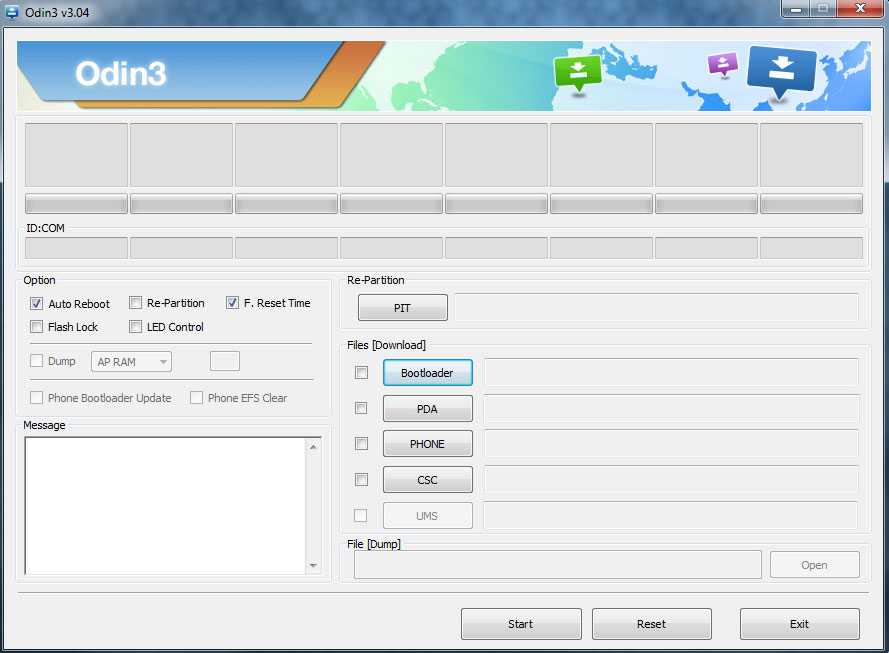In this tutorial we will show you how to install the ClockworkMod on your Samsung Galaxy Tab 3 10.1 P5210. In this tutorial we will use ODIN which provides a quick and easy way to install a Custom Recovery like ClockworkMod.
Backup Tutorials
Google automatically saves your contacts but doesn’t sync other files on your device. Check the following tutorials to completely backup your device.
- Backup Apps, Pictures and Ringtones from your Android Device
- Android SMS Backup & Restore Tutorial
- Backup Android Call Logs with Call Logs Backup & Restore
Samsung Galaxy Tab 3 10.1 P5210 ClockworkMod
Things we will need
[checklist]
[/checklist]
Important Informations
- Always use a USB-Port from the backside of your PC
- Always use the original USB cable
- Always use a fully charged device
- Always Backup your Device first
Supported Operating Systems
- Windows XP
- Windows Vista
- Windows 7
- Windows 8
Samsung Galaxy Tab 3 10.1 P5210 ClockworkMod Anleitung
- Download ODIN and extract the downloaded package into a new folder
- Download the USB Drivers and install them on your pc
- Download the ClockworkMod file and extract it into the same folder as ODIN (the file is called recovery.tar.md5)
- Power of your Galaxy Tab 3 10.1
- Power on your Galaxy Tab 3 10.1 while holding down Volume Down + Power until you see a Warning Message. Now use the Volume-Up Key to select the Download-Mode and press the Power-Button to select
- Connect your Samsung Galaxy Tab 3 10.1 via USB to your pc
- Start ODIN and wait till one of the ID:COM fields changes to yellow indicating that ODIN found your tablet
- Click on the Button „PDA“ and select the „recovery.tar.md5“ file
- Under Option make sure that only „F. Reset Time“ is set to active. If „Auto Reboot“ is activated, deactivate it now
- Click on the „Start“ Button to start flashing the ClockworkMod onto your device
- After „PASS“ gets displayed in ODIN you can shut off your Tablet
- To boot into ClockworkMod simply turn on your Samsung Galaxy Tab 3 10.1 while holding Volume Up + Power until you see the Samsung Logo.Now let go of the Power-Button and keep holding the Volume Up Button
- Your Samsung Galaxy Tab 3 10.1 should now boot into the ClockworkMod Custom Recovery