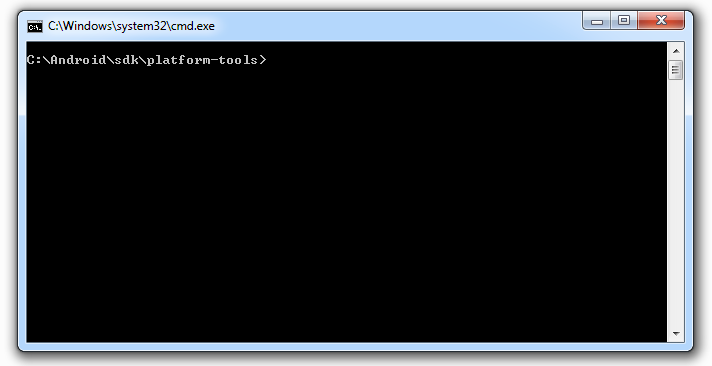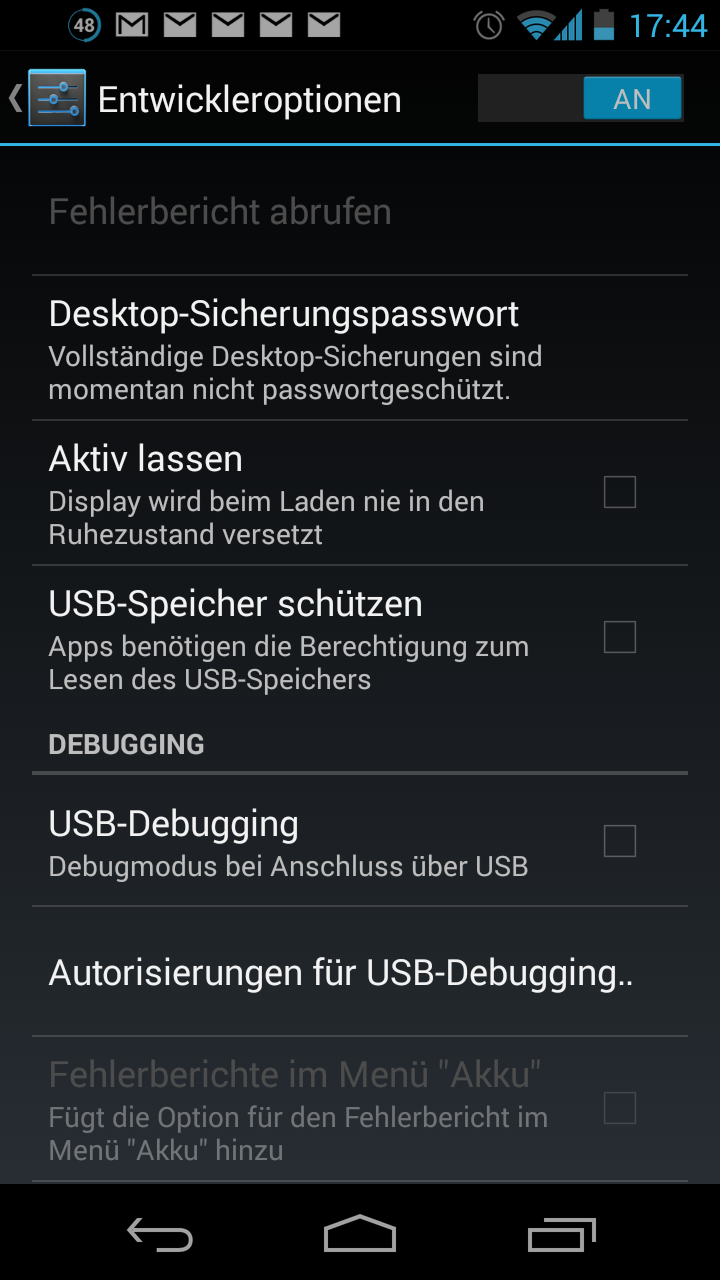Die Nexus 5 Android 4.4 Wallpaper sind da. Ladet euch das Paket einfach herunter und speichert die Wallpaper anschließend auf eurem Google LG Nexus 5 ab.
LG Nexus 5 Android 4.4 Wallpaper Download
The Nexus 5 Android 4.4 Wallpapers are finally here. To get them simply download the Wallpaper.zip and extract the contents on your PC. You can then send the Wallpapers to your phone and use them.
How to use Fastboot and ADB with Android SDK on Windows Tutorial
In this tutorial we will show you how to use fastboot and adb with the help of the Android SDK. For the Android SDK to work we will need the Java JDK7.
Enable Developer Options in Android 4.2+ Tutorial
In this tutorial we will show you how to enable the developer settings on your Android device. Since Android 4.2 Google doesn’t show there options from the beginnig, but there is a very easy workaround to display the developer options on the device.
Entwickleroptionen auf Android 4.x aktivieren
In dieser Anleitung zeigen wir euch, wie Ihr die Entwickleroptionen in Android 4.2 und höher aktivieren könnt. Google hat die Optionen standardmäßig ausgeblendet, mithilfe eines kleinen Tricks kommt man aber ziemlich schnell wieder zum fehlenden Menü-Eintrag. 1) Geht auf Einstellungen -> Über das Telefon 2) Scrollt ganz ans Ende der
Fastboot und ADB mit Android SDK auf Windows einrichten
In dieser Anleitung zeigen wir euch, wie Ihr Fastboot und ADB auf Windows einrichten könnt. Für die Installation wird das Java JDK7 sowie das Android SDK benötigt.
Android Anrufprotokoll sichern mit Call Logs Backup & Restore
Google sichert einige Elemente wie z.B. die Kontakte automatisch in der Cloud, Elemente wie z.B. das Anrufprotokoll werden von Google aber nicht automatisch gespeichert. Um ein Backup des Anrufprotokolls zu erstellen, benötigt Ihr die kostenlose App „Call Logs Backup & Restore“ die im Google Play Store erhältlich ist. Das Tool
Backup Android Call Logs with Call Logs Backup & Restore
Although Google automatically saves backups of your contacts it wont save elements like your call history. If you don’t want to loose your call logs you can use the free Google Play Store App Call Logs Backup & Restore. The App has some very basic functionality and allows you to
Android SMS Backup & Restore Tutorial
In this tutorial we will show you how you can backup and restore your Android SMS fast and easy. We will use the free Google Play Store App SMS Backup & Restore because it works fast and reliable. Always remember to backup your device before you do any kind of
Android SMS sichern und wiederherstellen mit SMS Backup & Restore
Vor jeglicher Modifikation an eurem Android Gerät solltet Ihr ein Backup eures Geräts durchführen. Bevor man auf seinem Gerät Root-Zugriff bzw. eine Custom Recovery besitzt, muss man hierfür auf diverse kostenlose Apps aus dem Google App Store zurückgreifen. In dieser Anleitung dreht sich alles um das richtige sichern eurer SMS