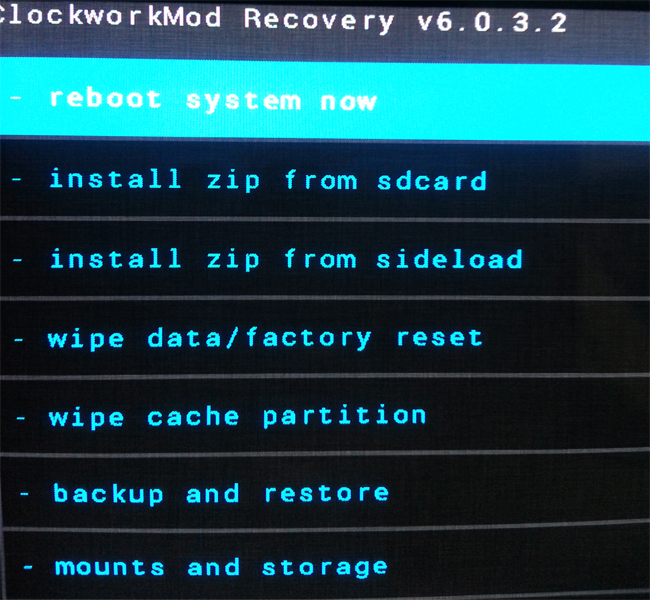In this Tutorial we will show you how to install the Slim Bean Android 4.3 Custom Firmware on your Samsung Galaxy Note 2. To install this Custom Rom you will need to install the ClockworkMod Custom Recovery first. To find out how to do this, read our Samsung Galaxy Note 2 ClockworkMod Install Tutorial.
Backup Tutorials
Google automatically saves your contacts but doesn’t sync other files on your device. Check the following tutorials to completely backup your device.
- Backup Apps, Pictures and Ringtones from your Android Device
- Android SMS Backup & Restore Tutorial
- Backup Android Call Logs with Call Logs Backup & Restore
Samsung Galaxy Note 2 N7100 Android 4.3 Slim Bean Jelly Bean
Things we will need
[checklist]
- Samsung Galaxy Note 2 N7100 with ClockworkMod
- Android 4.3 SlimBean Custom Firmware
- Samsung Galaxy Note 2 N7100 USB Drivers
[/checklist]
Important Informations
- Always use a USB-Port from the backside of your PC
- Always use the original USB cable
- Always use a fully charged device
- Always Backup your Device first
- Samsung KIES will not work with your device while using this custom rom
Supported Operating Systems
- Windows XP
- Windows Vista
- Windows 7
- Windows 8
- Mac
- Linux
Samsung Galaxy Note 2 N7100 Android 4.3 Slim Bean Jelly Bean Install Tutorial
- Download the Android 4.3 Slim Bean Custom Firmware
- Connect your Samsung Galaxy Note 2 with your PC and copy the downloaded zip-file directly into the root of the internal storage
- Disconnect your device from the pc
- Shut off your device
- Power on your device while holding Volume Up + Home + Power
- Use the Volume Keys to select „wipe data/factory reset“ and use the Power-Key to perform the function (this deleted all your files, so dont forget to backup your device)
- Choose„wipe cache partition“ and select it with the Power-Key
- Choose „wipe dalvik chache“ and select it with the Power-Key
- Now choose „install zip from sdcard“ and then choose „choose zip from sd card“. Now you will need to select the zip file we copied in the first steps. To start the install you will need to acceppt several security-questions
- After the installation finished go back to the main menu and select „reboot system now“
- Your Samsung Galaxy Note 2 should restart now and automatically boot into Slim Bean. The first bootup can take several minutes so take your time.