
In this tutorial we will show you how to install the Android 4.3 PAC-Man Jelly Bean Custom Firmware on your Galaxy S4 LTE I9505. PAC-Man has some interesting features like the ability to change the android interface to a tablet or phablet style.
How to install Android 4.3 PAC-Man Jelly Bean Custom Firmware on your Galaxy S4
Things you will need
[checklist]
- Samsung Galaxy S4 I9505 with ClockworkMod Recovery 6
- Samsung Galaxy S4 I9505 Root
- Samsung Galaxy S4 I9505 USB-Driver
- PAC-Man Android 4.3 Custom ROM for Samsung Galaxy S4
[/checklist]
Important Informations
- Always use a USB-Port from the backside of your pc (directly on the Motherboard)
- Always use the standard USB-Cable
- Always charge your device to 100%
- Don’t forget to backup your device
- SAMSUNG Kies will not work after you install this Custom Rom
Supported Operating Systems
- Windows XP
- Windows Vista
- Windows 7
- Windows 8
- Linux
- Mac
How to install Android 4.3 PAC-Man Jelly Bean Custom Firmware on your Galaxy S4 LTE I9505 Tutorial
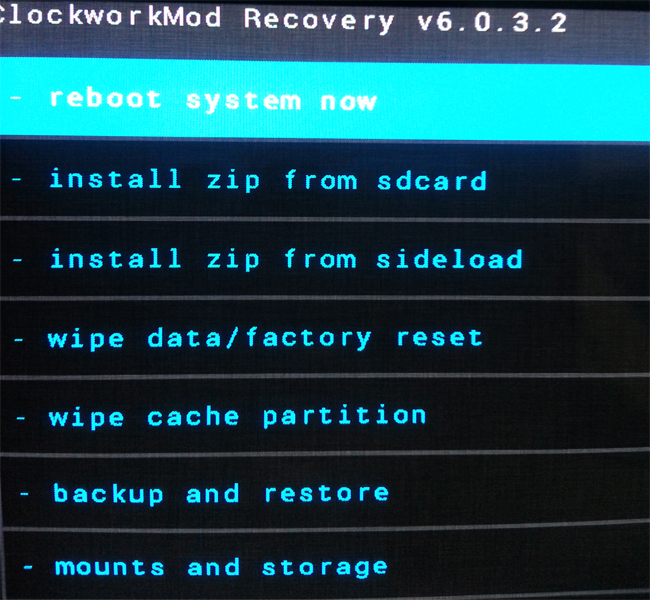
- Connect your Galaxy S4 via USB to your PC
- Copy the PAC-MAN Custom ROM and the Google Apps zip-File directly on your device (root directory)
- Power off your Galaxy S4 and unplug the USB-Cable
- Power on your device while pressing and holding Volume Up + Home + Power
- In Clockwork Recovery select „Wipe Data / Factory Reset“ (navigate with the volume buttons and select with the power button)
- Select and start „Wipe Cache Partition“ (deletes your files, remember your backup?)
- Select and start „Wipe Dalvik Cache“
- Now select „install zip from SD card“ and „Chosse zip from sdcard“
- Navigate to the PAC-MAN Nightly Build zip and install it
- After the installation finnished choose „install from sd card“ again and install the Google Apps zip-File.
- After you are finished select „Reboot System Now“
- Your Samsung Galaxy S4 now reboots. The first boot can take several minutes so dont panic : )
- Have fun with the Custom Rom on your Samsung Galaxy S4







