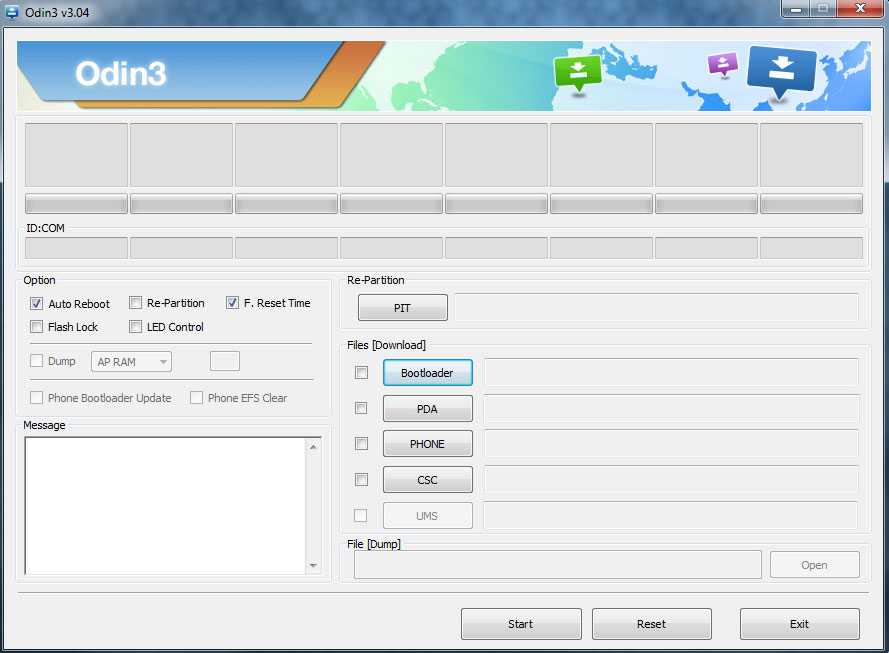In this tutorial we will show you how to install the leaked XXUEMJ5 Android 4.3 Firmware on your Samsung Galaxy Note 2. Be sure to backup your device before you install this ROM because all your files will get lost in the flashing process.
[highlight color=“eg. yellow, black“]Bevor der Root-Vorgang durchgeführt wird, müssen alle Daten des Smartphones gesichert werden.[/highlight]
Backup Tutorials
Google automatically saves your contacts but doesn’t sync other files on your device. Check the following tutorials to completely backup your device.
- Backup Apps, Pictures and Ringtones from your Android Device
- Android SMS Backup & Restore Tutorial
- Backup Android Call Logs with Call Logs Backup & Restore
Samsung Galaxy Note 2 N7100 Android 4.3 XXUEMJ5 Jelly Bean Leaked Firmware Install Tutorial
Was wir benötigen
[checklist]
- Samsung Galaxy Note 2 N7100 mit ClockworkMod Recovery
- Samsung Galaxy Note 2 N7100 Root
- Samsung Galaxy Note 2 N7100 USB-Driver
- Android 4.3 XXUEMJ5 Android 4.3 Leaked for Samsung Galaxy Note 2
- ODIN Version 3.07
[/checklist]
Important Informations
- Always use a USB-Port from the backside of your PC
- Always use the original USB cable
- Always use a fully charged device
- Always Backup your Device first
- Samsung KIES will not work with your device while using this custom rom
Supported Operating Systems
- Windows XP
- Windows Vista
- Windows 7
- Windows 8
- Mac
- Linux
Samsung Galaxy Note 2 N7100 Android 4.3 XXUEMJ5 Jelly Bean Leaked Firmware installieren
- Download the Android 4.3 N7100 XXUEMJ5 Leaked Firmware and extract the contents of the file
- Install the USB-Drivers for your Samsung Galaxy Note 2
- Download ODIN and start the Tool
- Power off your device
- Start your Samsung Galaxy Note 2 while holding Volume Down + Home until your reach the Download-Mode
- Connect your Galaxy Note 2 with the PC, and check if one of the ID:COM fields in ODIN changed to yellow
- Now select the following in ODIN
- Click on“PDA“ and select the file with „CODE“ in its name
- Click on „Phone“and select the file with „MODEM“ in its name
- Click on „CSC“ and select the file with „CSC“ in its name
- Click on „PIT“ and choose the PIT file. If there is no pit file you can leave this step out
- Under „Option“ in ODIN check if „Auto Reboot“ and „F.Reset Time“ are activated. If you selected a PIT file you will also need to select „Re-Partition“.
- Click on the „Start“-Button to start the installation
- Your Samsung Galaxy Note 2 should reboot automatically and start the XXUEMJ5 Android 4.3 leaked Firmware.