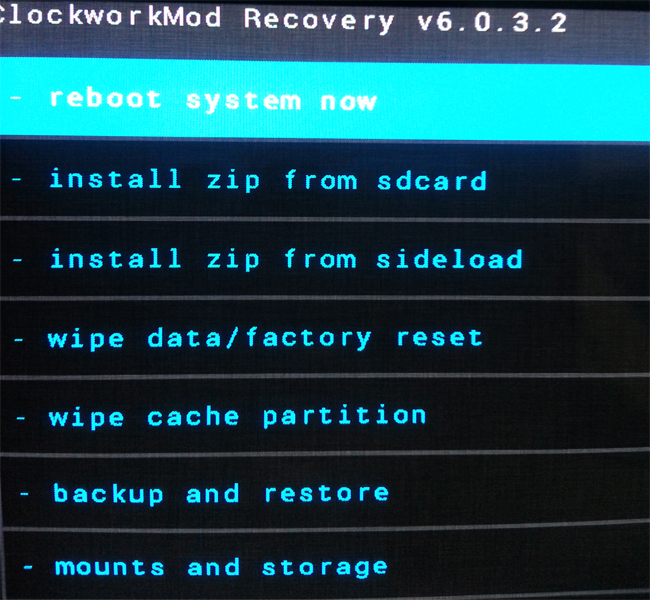In this tutorial we will show you how to install the Mysterious Android 4.3.1 Custom ROM on your Google Nexus 7 Tablet. Before you can install the Custom Rom with this Tutorial you will need to root your Nexus 7 and unlock the Bootloader. To find out how to do this, simply check out our Nexus 7 Root and Custom Recovery Tutorial.
Backup Tutorials
Google automatically saves your contacts but doesn’t sync other files on your device. Check the following tutorials to completely backup your device.
- Backup Apps, Pictures and Ringtones from your Android Device
- Android SMS Backup & Restore Tutorial
- Backup Android Call Logs with Call Logs Backup & Restore
Google Asus Nexus 7 Android 4.3.1 Mysterious ROM
Things we will need
[checklist]
[/checklist]
Google Nexus 7 Android 4.3.1 Mysterious ROM Install Tutorial
- Download the Custom ROM and the Google Apps
- Connect your Tablet with your PC and copy the two downloaded zip files directly into the internal storage of your Nexus 7
- Disconnect the Nexus 7 from your PC and shut the device off
- Power on your Nexus 7 while holding the Volume Up + Volume Down + Power-Button until you see the bootloader
- Now use the Volume Buttons to select „Bootloader“ and press the Power Button then select „Recovery“.
- You should now see the Clockworkmod. First you will need to select „wipe data / Factory reset“ and use the power button to select
- Now select „wipe cache partition“ and press the power button
- Now select „wipe dalvic cache“ and press the power button
- Now select „install zip from sdcard“ and then select „choose zip from sdcard“
- Search for the copied .zip file for the Custom Rom and install it. ClockworkMod will present you with some security questions, simply answer them
- Do the same for the Google Apps .zip file
- After the installation finished select „reboot system now“ to boot into the newly installed Custom ROM the first boot can take several minutes.