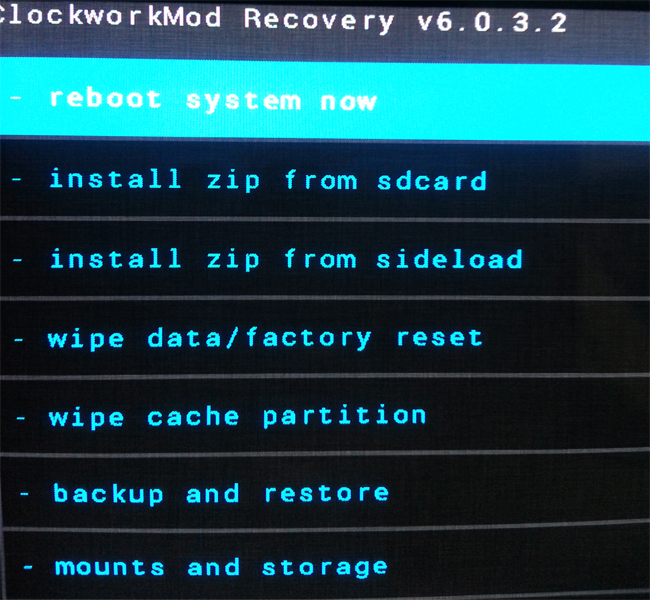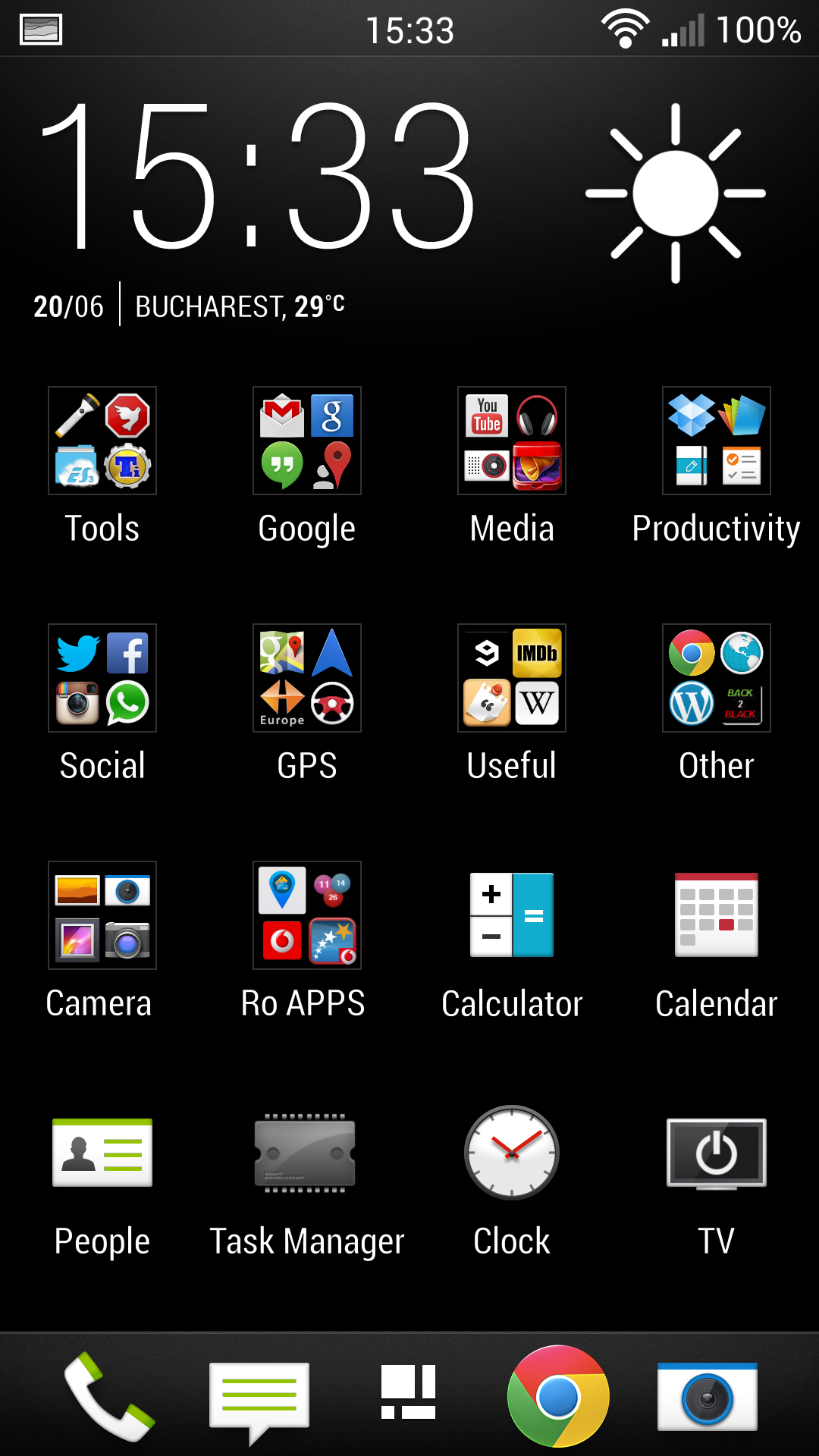
In this tutorial we will show you show to install the HTC One Custom Rom InsertCoin with Android 4.3. To install this Custom Rom you will need a unlocked bootloader, root and a custom recovery like the ClockworkMod. Check the following Tutorials to learn more:
[checklist]
[/checklist]
[tabs tab1=“InsertCoin Features“ tab2=“Insertcoint Screenshots“]
[tab id=1]
- latest htc base: 3.57.401.500 debug – mad props @shnizlon
- more languages enabled (FULL WWE)
- root, busybox and init.d support
- persistent ADB enabled
- ramdisk improvements
- battery life, performance and memory improvements
- improved AGPS by a lot
- sysro / sysrw binaries
- openvpn / sqlite support
- disabled logging & removed bloatware
- stripped debugging info
- optimized with latest sdk.
- advanced power menu – credits Dunc001 for the original mod
- CallRecording Support
- huge system app remove list – credits shnizlon
- 5×6 Grid size option
- Customizable horizontal quick settings (heqs / inline eqs) – press the date in status bar
- Customizable quick settings – press and hold the tiles for entering editing mode
- optional desense option – credits shnizlon
- optional disable ugly 3-dot black bar
- optional wake via volume buttons
- optional to odex your ROM on flashing or at a later date
- optional to get rid of the ugly power save persistent notification
- optional disable noise cancellation – props @grgsiocl
- optional disable exchange security
- optional Xposed Framework
- optional NFC on when screen off
- optional turn on screen on SMS receive
- optional disable Blinkfeed
- optional show 4g icon instead of LTE
- optional CRT-OFF animation
- optional Long Press Back Key to kill active app – props @gharrington for the original mod
- optional Viper4Android FX
- optional 30steps volume mod
- optional center clock
- optional remove battery icon completely (and use HTC % Battery Text)
- optional battery % mods – check Kustomizer
- optional transparent Status Bar / Navigation Bar / Folders check Kustomizer
- optional custom window transition animations check Kustomizer
- optional custom fonts check Kustomizer
- Smoothest ROM
- Best Battery Management
- Fast fixes / updates
[/tab]
[tab id=2]
[/tab]
[/tabs]
[highlight color=“eg. yellow, black“]Bevor der Root-Vorgang durchgeführt wird, müssen alle Daten des Smartphones gesichert werden.[/highlight]
Backup Tutorials
Google automatically saves your contacts but doesn’t sync other files on your device. Check the following tutorials to completely backup your device.
- Backup Apps, Pictures and Ringtones from your Android Device
- Android SMS Backup & Restore Tutorial
- Backup Android Call Logs with Call Logs Backup & Restore
HTC One Android 4.3 OrDroid Custom Rom Install
Things we will need
[checklist]
[/checklist]
Important Informations
- Always use a USB-Port from the backside of your PC
- Always use the original USB cable
- Always use a fully charged device
- Always Backup your Device first
Supported Operating Systems
- Windows XP
- Windows Vista
- Windows 7
- Windows 8
- Mac
- Linux
HTC One Android 4.3 InsertCoin Custom Rom installieren Anleitung
- Download the OrDroid Custom Rom and copy the file directly to the root directory of your HTC One internal storage
- Power off your device and boot into the Recovery-Mode with the Button-Combo “Volume Down + Power”
- In Recovery select “install zip from sdcard”
- Select “choose zip from sdcard” and select the OrDroid Custom Rom file that you copied in step 1
- After the installation finished remember to format the Dalvic Cache in the Recovery Menu
- Select “reboot system now” to boot into Android. The first start can take a little longer so take your time
- The InsertCoin Custom Rom gives you really nice tools to further customize your ROM. To see whats possible you should take a look at the XDA Developers Forum